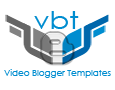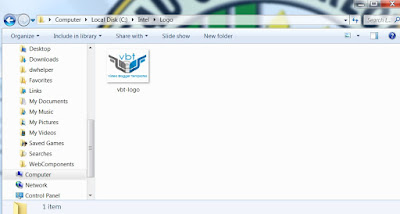How to Add Logo to Blogger Header
We have great collection of amazing looking video theme, You can download any theme you like for free. By using these themes, your blog is with an extraordinary feel of professionalism and style. Meanwhile continue reading How to Add Logo to Blogger Header.
Read Also!
Introduction
In this tutorial,you are going to learn the basic thing on how to add a logo to Blogger Header.
Logo is one of the important aspect that you need to consider when making a blog or website. Simply because a logo is the visual representation of your blog or website. Actually based from your logo visitors would already identify the type of blog or website you have.
Adding logo to your site header is very simple. Just simply follow the steps below.
How to Add Logo to Blogger header.
Steps to follow:
1. On your Dashboard, Click on "Edit" link of your header widget.
Note: a new window will open.
2. There are 2 ways to add your header logo image.
A. From your computer - using this option you can upload a logo image from your hard disk.
B. From the web - using this option you can give logo image URL to the input field has given. (If you already have uploaded it to somewhere)
I recommend to continue with "From your computer" option, because uploading your logo to blogger, it will load fast.
Select "Instead of title and description" as the "Placement" option.
3. Select logo image from your hard drive.
4. When upload complete, Save Header widget and refresh your site to see result.
Final results will be similar to below:
Thats all, Thank you and Happy Blogging!
In this tutorial,you are going to learn the basic thing on how to add a logo to Blogger Header.
Logo is one of the important aspect that you need to consider when making a blog or website. Simply because a logo is the visual representation of your blog or website. Actually based from your logo visitors would already identify the type of blog or website you have.
Adding logo to your site header is very simple. Just simply follow the steps below.
How to Add Logo to Blogger header.
Steps to follow:
1. On your Dashboard, Click on "Edit" link of your header widget.
Note: a new window will open.
2. There are 2 ways to add your header logo image.
A. From your computer - using this option you can upload a logo image from your hard disk.
B. From the web - using this option you can give logo image URL to the input field has given. (If you already have uploaded it to somewhere)
I recommend to continue with "From your computer" option, because uploading your logo to blogger, it will load fast.
Select "Instead of title and description" as the "Placement" option.
3. Select logo image from your hard drive.
Final results will be similar to below:
Thats all, Thank you and Happy Blogging!